How to Use the TouchUpDirect Paint Finder on the Website?Updated 10 months ago
The TouchUpDirect Paint Finder helps you quickly find the exact color for your automotive or motorcycle touch up project.
Finding Your Paint Color
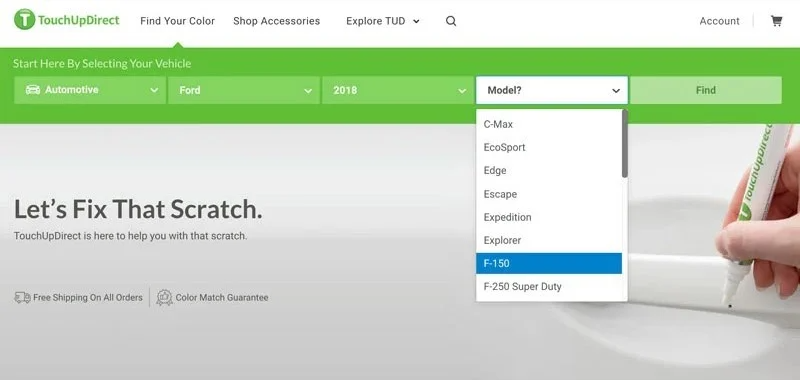 Select your vehicle make, year, and model on the paint finder drop-down.
Select your vehicle make, year, and model on the paint finder drop-down.
- Visit TouchUpDirect.com and use the Paint Finder at the top of the page.
- Enter your vehicle details to see a list of available colors.
- Match your vehicle’s color code with the options displayed (see How to Find My Color Code for guidance).
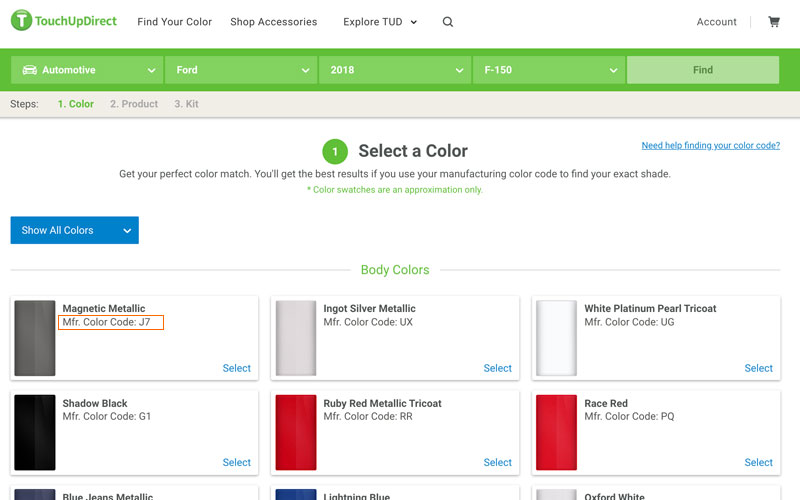 Select your color by identifying the color code.
Select your color by identifying the color code.
Choosing Your Applicator and Kit
- Once you select your color, choose the applicator type that fits your project.
- Each product is available in three convenient kits—select the one that best suits your needs.
Before placing your order, review your selections in the checkout cart to ensure all details are correct.